
Well, today was my first day with kiddos - whew! Tired does not even begin to describe it. Twenty-three adorable, excited, enthusiastic, second graders burst through my door with about a million supplies - It took me 2 hours to put all their things away after school.
So, my first tech tip is: Get yourself a P-Touch!

I know, there are way cuter ways to label everything, but in a pinch, the forty bucks is SO worth it! I immediately put all my babies' pencils, markers, crayons, glue, paper, colored pencils, and index cards in clear shoebox tubs and labeled them quickly and easily.

Second, if you don't already have the Book Retriever app , the big 99 cent investment is well worth it. Use it to scan the books in your classroom library, list them by title, genre, author, Lexile, DRA level, Accelerated Reader, Reading Counts, and Fountas & Pinnell Guided Reading Level. They just upgraded, loading over 500,000 more titles, and worked out some Scholastic glitch in the system. If you want, you can even add your students and their parent contact info. When a student wants a book, you enter is as checked out to him or her, and the Book Retriever sends their parents an e-mail to let them know their child has one of your books...Get Out! Only available for i Phones or i Pads (tech tip to self: get an i-something...I have an android based phone!)

Third, I LOVE Online Storytime by Barnes & Noble, and so do my students. The best feature is, that they archive the past stories, so if a book you want has ever been featured, you can still view it, even if it's not the book of the month. Most of the books are read aloud by the authors, but some are read by celebrities. Either way, it's great, and FREE!
Another Fabulous Read Aloud site is:

where you can read books online for FREE, and help worldwide literacy organizations. Find out more at http://www.wegivebooks.org/pages/how-it-works.
Last , but far from least, consider subscribing to
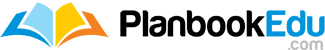
. It has free and paid versions, each with their own benefits, but both feature the coolest part: you can share lesson plans with co-workers and go in and add to or edit the plans as a teaching team, grade level, or just with a friend who's super creative! You can also attach files, access state and common core standards, export your plans to Word or a PDF, print right from the screen, and save a template to use each week. It is THE BOMB! (Did I just show my age a little bit there?) Check out the one minute video by clicking on the logo above.
So there's my techie tips...I am such a tech geek I could write all night about all the incredible technology I use in my classroom, and in my teaching life, but I decided to talk about my faves, not bore you to death!
See you tomorrow for Where I Teach Wednesday!
Brooke

 Third, I LOVE Online Storytime by Barnes & Noble, and so do my students. The best feature is, that they archive the past stories, so if a book you want has ever been featured, you can still view it, even if it's not the book of the month. Most of the books are read aloud by the authors, but some are read by celebrities. Either way, it's great, and FREE!
Third, I LOVE Online Storytime by Barnes & Noble, and so do my students. The best feature is, that they archive the past stories, so if a book you want has ever been featured, you can still view it, even if it's not the book of the month. Most of the books are read aloud by the authors, but some are read by celebrities. Either way, it's great, and FREE!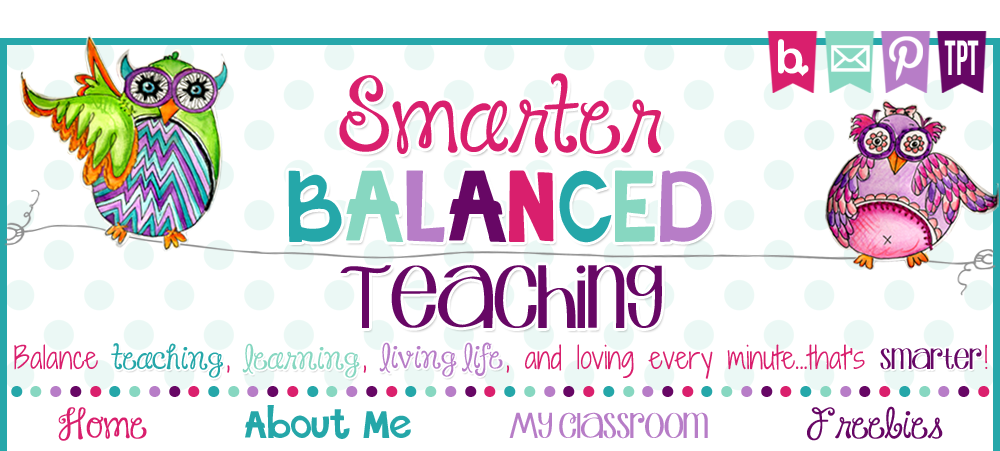
Thanks for sharing! I'm giving away some owl posters if you would like to stop by.
ReplyDeleteKelly
Teaching Fourth
Thanks, Kelly! I'm all entered and hoping to win! Your blog is one of my new faves!
ReplyDelete2015-10-28 zhengjx
ReplyDeletelouboutin
http://www.coachfactory--outletonline.com
fake oakley sunglasses
kevin durant shoes
nike huarache trainers
ray ban sunglasses
http://www.MichaelKorsHand-Bags.com
nike cortez
adidas shoes uk
pandora jewelry
pandora bracelets
http://www.michaelkorswalletsale.org
north face uk
fake oakleys
pandora charms
north face
juicy couture
supra shoes
http://www.uggsoutletuk.com
coach outlet store online
vans shoes
p90x workouts
ugg sale
fitflops sale clearance
abercrombie and fitch
nike air huarache
coach outlet
christian louboutin
nike roshe runs
fitflop uk
longchamp handbags
nike air force 1
ugg boots outlet
air jordans
nike blazer
kate spade outlet
giuseppe zanotti sneakers
nike free runs
longchamp outlet
nike sb
hollister clothing store
ReplyDeletemichael kors outlet online
ralph lauren uk
true religion jeans outlet
packers jerseys
cheap oakley sunglasses
michael kors outlet clearance
nike flyknit
tory burch outlet online
air max outlet
170429yueqin
replica rolex
ReplyDeleteomega watches
ralph lauren
michael kors uk
yeezy boost 350 white
supra shoes
cheap nfl jerseys wholesale
cleveland cavaliers jersey
ray ban sunglasses
coach outlet